Today, I’m troubleshooting an issue with Netscaler 13.1.23.17, deployed on VMWare VMWare 7.0 / NSX 4.0.
Issue: When deploying the Netscaler and after entering the NSIP details, the default password doesn’t seem to work. The error is No such file or directory.
Configuration: Out of the box OVF template deployed NSIP NIC1 (E1000) and added SNIP NIC2 (VMXNET 3) NIC3 VIP(VMXNET 3)
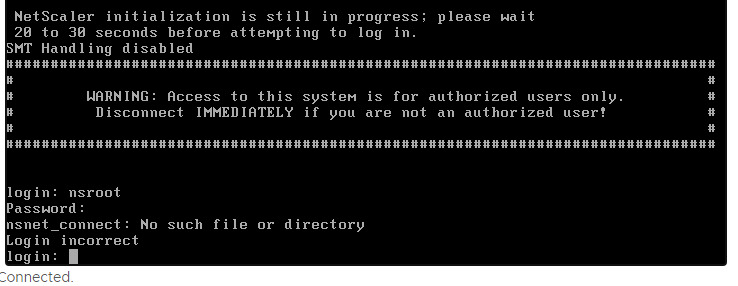
Troubleshooting: Removing the 2 VMXNET3 interfaces seems to fix the issue. Out of the box, E1000 works, but VXNET3 doesn’t. Change the interfaces to E1000, and the Netscaler boots correctly.
Solution: Citrix deploys a Netscaler from the ovf file with E1000 adapters by default which really is not the recommended interface. Adding an additional VMXNet 3 network interface causes a mismatch on the device and, therefore takes longer to boot and causes the login issue above. The solution is to remove the E1000 Interface first, create a new NIC Interface with VMXNET 3 and then add the additional NICs with the VMXNET 3.
