Citrix ADM Default password
Issue: The default password is not accepted when using VMWare Workstation 17.5
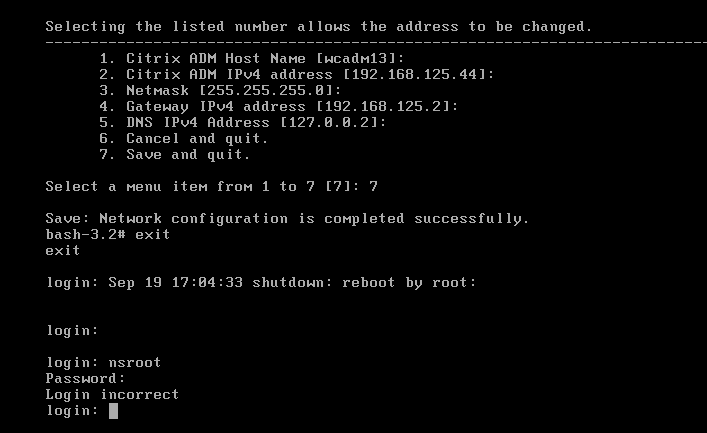
This is the same in version 13.0 and Version 13.1, out of the box (ova template), however my Netscaler ADC 13.1 and 14.1 works fine. I’m using NAT on the Network interface.
VMware Settings:
Now I know that 16 Core and 32GB is recommended for production, but this is for a lab environment and I have increased it back to the default with no change.
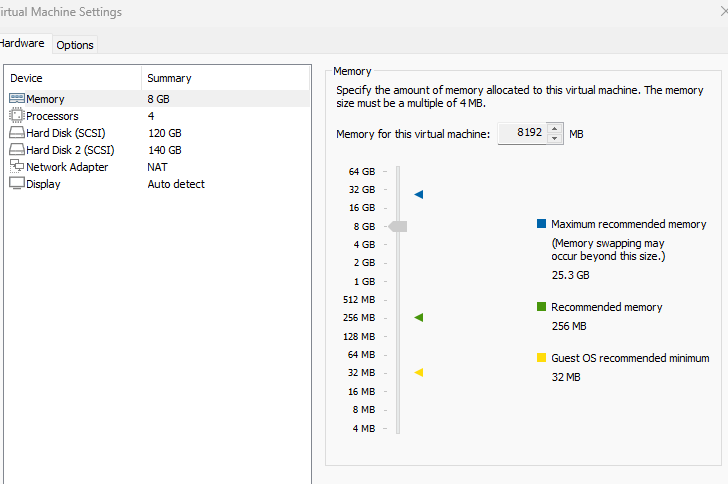
The second disk is mounted correctly and is visible in the partition.
The current out-of-the-box workspace version is 11x, so we will try upgrading it to ESXi 7
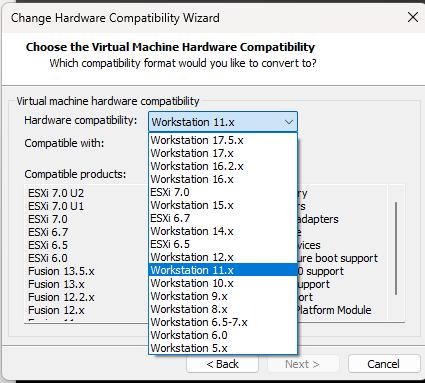
Resolution:
If the Networking wasn’t working , so check the DHCP settings in VMWare.
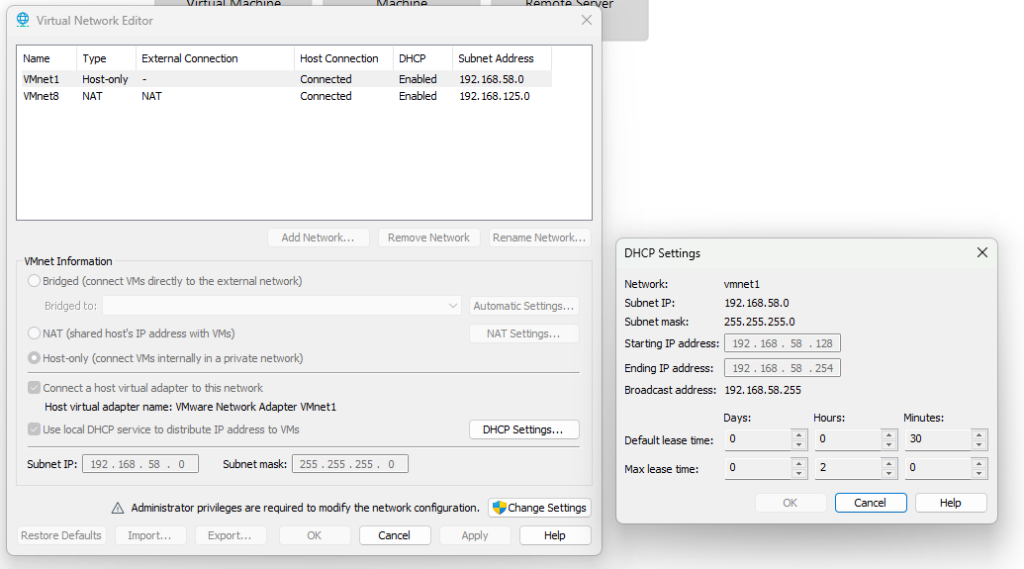
Note the DHCP Range and assign it, outside this range. I used 192.168.125.100, for example.
If you can access the page from a browser even if it not trusted accept and proceed as this is private IP and certificates dont work with IP address.
Now, sign in with nsroot and nsroot, and you will be asked to change the password. This is not an option on the command line.
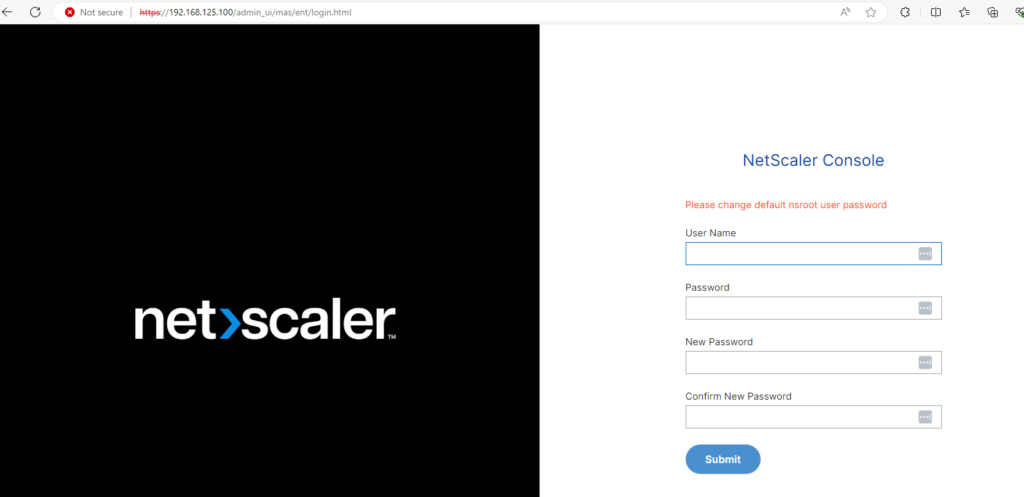
Summary: For best compatibility, use ESX 7 and ensure your IP address is not within the DHCP scope. You can not change the password for Citrix ADM Netscaler Console from the CLI but this GUI.