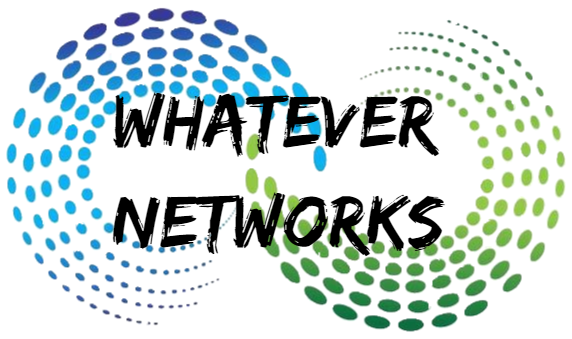If your in my position and you need a clean partition to reinstall Windows 2008 or use it for another OS then here are the steps. WARNING: All data will be lost, always take a backup 🙂
It’s assumed you can still get to the startup menu, if this is not the case then boot from CD.
- When you system is rebooting hammer the F8 button with your finger, not a real hammer. 🙂
- On the Recover menu select “Repair my Computer” and with a bit of luck no blue screens! (If you do have a blue srceen then scratch you head and find the Boot CD, maybe reseat your memory and how much dust is inside your case?)
- Windows looks like it booting, but you will get a System Recovery Options Window (very pretty)
- Select the command prompt. (Yes the black screen, not the blue one.. jk)
- Now you can just format your drive with a simple format C: /q (Thats q for quick!) Type format /? for help
- You did back that data up right?? (Yes: Pat yourself on the back, No: slap your head! well didn’t need it anyway right?!)
- Wanna just delete the whole partition and have windows recreate it? Type DiskPart
- If you have multiple disks then becare with this tool! What am I saying your an IT Expert right? No: Oh dear.. anyway..
- Type List Disks then select the disk by using the command Select Disk x Now x is a number of your disk not a real x
- Now you one have one partition or have decidied to create an array of multiple partitions for fun, just make sure you select the boot one type List partitions see the list and size then Select partition x
- type List Partition again just to make sure you press the right button a little * will appear next to the selected partition
- Now its good bye boot partition, just type Delete Partition.
- Type Exit and Exit and Restart