Netscaler: How to Remove the Default Citrix Gateway Homepage
Issue: If you’re using Citrix Gateway (NetScaler) purely for Citrix DaaS / Virtual Apps and Desktops access via ICA Proxy, you may be surprised to see a legacy VPN portal homepage (/vpn/portal/homepage.html) load when accessing the Gateway in a browser. This isn’t desirable, especially when you’re not using the Gateway for VPN or Clientless Access features.
In this post, we’ll explain why this happens and show you how to remove the homepage entirely, ensuring a clean ICA-only experience for your users.
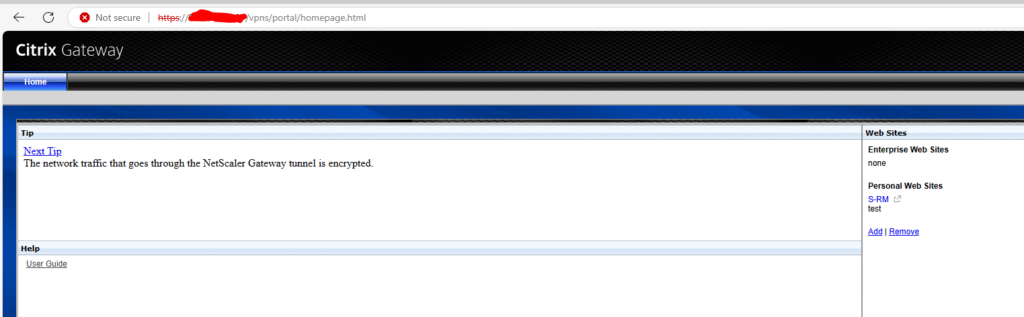
Why the Homepage Appears (Even in ICA-Only Mode)
Even when you enable “ICA Only” on your Gateway vServer, NetScaler 14.1 may still present the default VPN portal page — especially when no session policies are explicitly bound.
This is because:
✅ Step-by-Step: Remove the VPN Portal Homepage
You don’t need session policies for DaaS-only access, but a few tweaks are necessary to ensure the portal doesn’t show.
1. Ensure ICA Only Mode is Enabled
Navigate to:
Citrix ADC > Citrix Gateway > Virtual Servers
- Edit your Gateway Server basic settings
- Confirm:
ICA Only= ✅ Enabled
This restricts the Gateway to ICA Proxy functionality only, no VPN or clientless apps.
2. Disable the Homepage Globally
SSH into your NetScaler or use the CLI and run:
set vpn parameter -homepage NONE
This ensures no default homepage is shown when no session policies are bound.
3. Disable Clientless VPN Globally (Optional)
If you’re absolutely not using clientless VPN features:
set vpn parameter -clientlessVpnMode OFF
This helps eliminate any fallback to clientless access behaviour.
4. Remove Any Bound Intranet Apps or URLs
Check if anything is configured that could trigger portal mode:
show vpn intranetApplication
show vpn url
If anything shows, remove them:
rm vpn intranetApplication <name>
rm vpn url <name>
5. Clear Any AAA or Legacy Bindings
Ensure no AAA policies or advanced session actions are being inherited or applied globally that include portal-related content. If you’re unsure, check your bindings:
show vpn vserver <your_gateway_name>
Look for Session Policy or AAA entries. Remove if unnecessary.
🧪 Final Result
Once the steps above are complete:
- The
/vpn/portal/homepage.htmlThe screen will no longer load - The Gateway will silently proxy ICA traffic only
- Users will not see any browser page when visiting the Gateway URL directly