Citrix Session disappears on Launch
Issue Reported:
A user tries to launch a Citrix application or desktop, and the session starts and then disappears. In some cases, there are no logs in Storefront or Citrix Director of the failed attempt to connect.
Users don’t even see a popup message.
Troubleshooting:
If this issue only affects a single user, the first steps would be to ensure the user has cleared the cache, tried a different browser, restarted the Citrix Workspace App, and checked their network connection.
In my most recent reported issue, there was more than one user, although some users could launch the application successfully.
First, we turned to the Citrix director to check for failed sessions, and none were showing. Another place to look for failed sessions would be the Storefront logs as usually would show any user unable to connect. If you have more than one storefront server, check the logs.
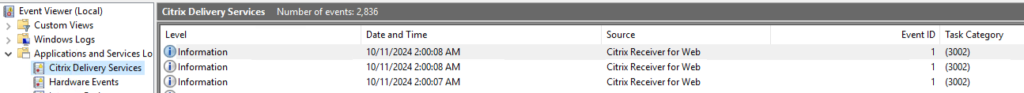
Finally, we checked the machines in the delivery group, and for the two servers in there, one had five sessions, and the other had none, which is uncommon as Citrix load balances sessions between servers in a delivery group. Putting the server with zero connection into maintenance mode allowed the users to connect.
Error Message to look out for:
A
Resolution:
TBA