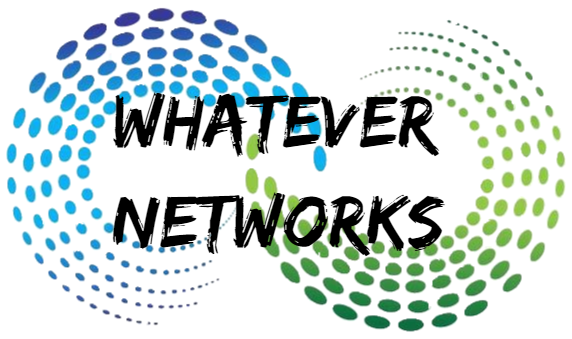I’m building a new Citrix lab environment on Xenserver. This includes DDCs, SQL, Netscalers some XenApp servers and some domain controllers.
Now I don’t have the luxury of free power and while I’m thinking of installing solar panels I’m not there just yet. I’m usually done with my lab after 6pm and want to start using again around 9am the next day. It seems a lot of effort shutting down each VM one at a time. However there is a simple command that will shutdown machines gracefully. If you don’t know it already then this can save you some time. You need to have Xenserver tools installed on each VM for this to work.
To shutdown all VMs on Xenserver open a console or putty session to your XenServer.
Type: xe vm-shutdown –multiple and hit enter. If your logged on as root this will then begin shutting down machines.
It’s also possible to start VM automatically on boot and I’ll publish this process soon.
You could in fact automated the whole process, saving time, energy and money.