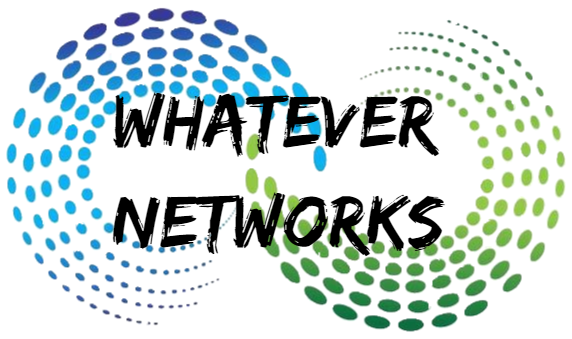Today I’ve been trying to troubleshoot Issues with installing the Cloud Connector from the command line with the API. Initially, I thought this was a proxy-related issue as this needed to be configured anyway.
Troubleshooting Logs
Where to find the logs: C:\Users\Username\AppData\Local\Temp\CitrixLogs\CloudServicesSetup
Look for the Exit Code and
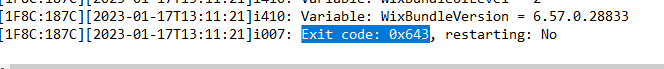
This was the cause: 1F8C:139C][2023-01-17T13:11:21]e000: System.IO.InvalidDataException: Unable to read parameters from the file ‘c:\Config3.json’ —> Newtonsoft.Json.JsonReaderException: Unexpected character encountered while parsing value: �. Path ‘clientId’, line 3, position 12.
When copied, this resulted in a Special ” character, so please check the double quotes.
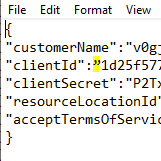
You know when this works in the log file directory as it will populate with other configuration files.
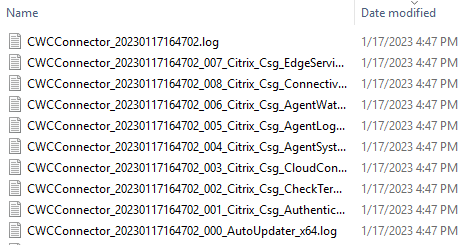
Once Installed click the Citrix Cloud Connectivity Test
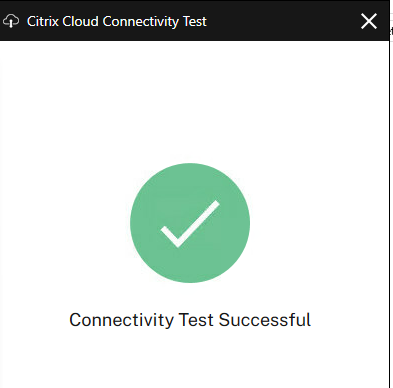
You should now check the resource group has the new server just deployed.