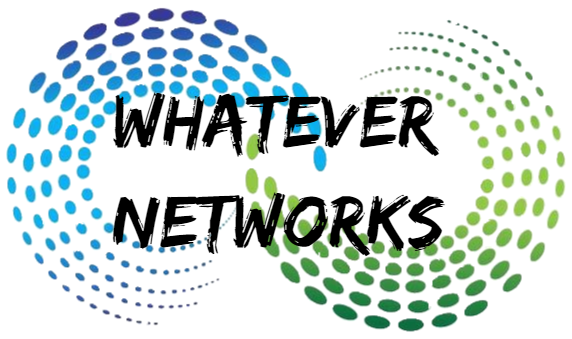We are seeing a common issue with VDA 1912 LTSR CU3 and VDA 1912 CU4 but other versions as well.
Error: The security database on the server does not have a computer account for this workstation trust relationship
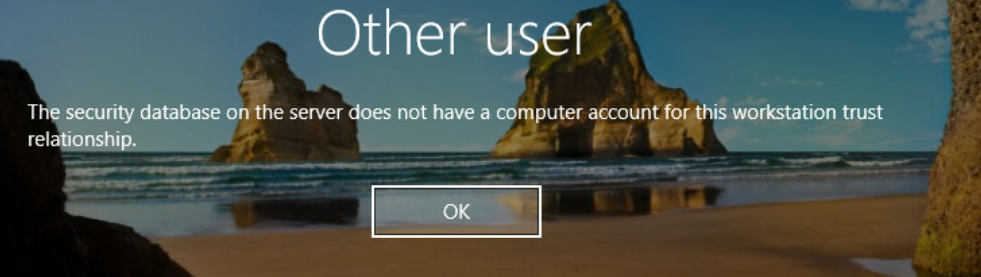
Resolution:
Log in to the workstation / VDI as a local administrator and open PowerShell as Administrator
Run the following command to reset the computer’s secure channel.
$creds=Get-Credential
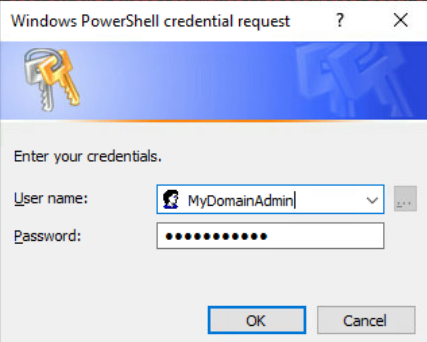
Test-ComputerSecureChannel -Repair -Credential $creds
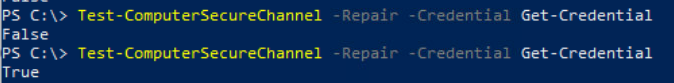
If The result comes back True, then reboot the machine and the machine should register. If the result is False, check the account isn’t expired or disabled in Active Directory.
WARNING DON’T delete the computer object from Active Directory! This will result is having to remove the computer / VDI from the machine catalog and may create another Machine catalog as the SID would be different.
Additional Information: