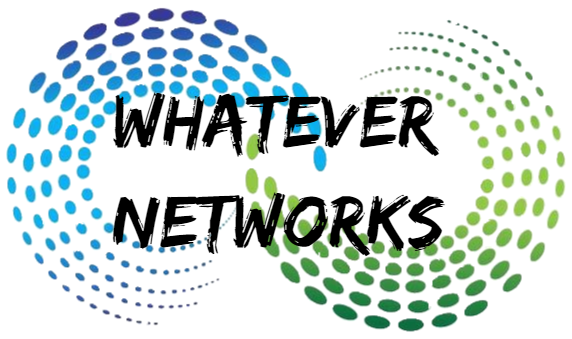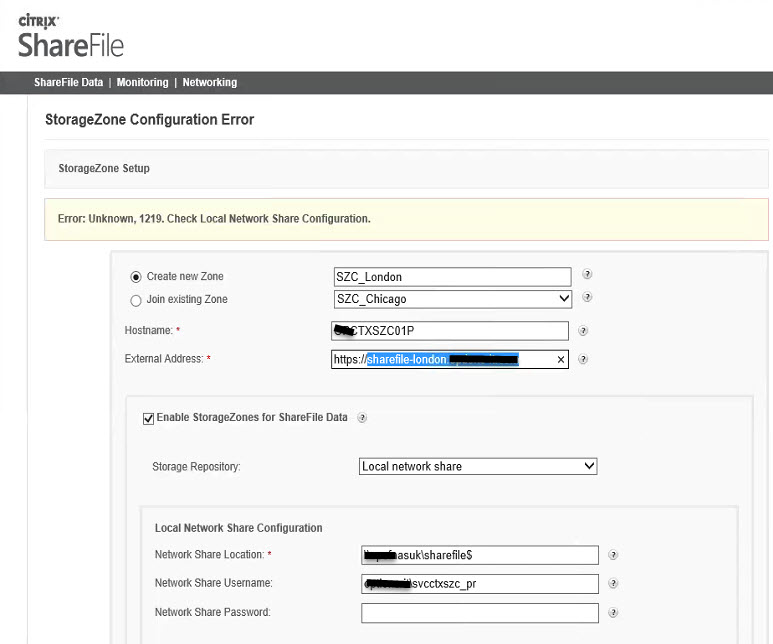Today I’m setting up a new Storage Zone Controller for our Sharefile UK Site. Our Sharefile Infrastructure is on-premise and we host the Sharefile data as well as a connector to Network shares. Basic requirements for adding a Storage Zone:
- Network Access outbound to Sharefile.com – Control Planes on port TCP 443 See https://support.citrix.com/article/CTX234446 for more information.
- CIF/SMB Access to your NAS Server or Network Share on Ports 445 & 137-139
- A Service account with permission to the share or permission the NFS share with permission IP.
- Storage Zone Name (this will be registered with Sharefile.com)
- Local Network Share Configuration, Share location, service account username and password.
- Create a Passphrase and don’t forget it, super important as this is used to encrypt files & locate them.
This is the bit I’m having issues with, after completing the setup and checking the CIF/SMB access is available via Windows Explorer. I get unknown error 1219 check Local Networks Share Configuration.
Resolution: This was actually resolved by rebooting the NAS and Storage Zone Controller. After which I was able to add the site.