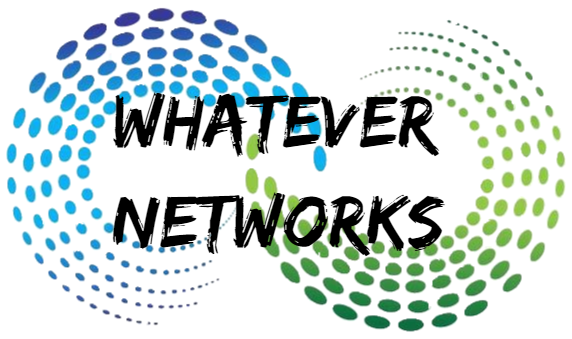Citrix offers a Migration tool which is uploads local data to your Sharefile account. This is a really useful tool because multi-streams uploads making it quicker. But what if you have 700GB of data in AWS and you need to migrate this to your on-premise storage?
Over the past couple of weeks, this has been my challenge and this method requires babysitting the process all day and night. You have a couple of options to attempt this:
Sharefile Desktop
If you use the Sharefile desktop, you have to download folder to your local PC. This kinda works but I’ve seen it crash or hang a few time and the process needs restarting. This is a slower method because you need to download first before you can upload it again using the migration tool, but a bit more reliable.
ShareFile Drive Mapper
A better idea might be to just use drive mapper to the source sharefile account and Citrix Migration tool together extracting directly from source to destination. This is the primary method I used to move 700GB of data. This is quicker on the initial copy, but this doesn’t come without pain. The migration tool is pulling multiple streams from the drive mapper, but the drive mapper cant handle this amount of processing and will freeze and die. You will also need to increase the cache from 256MB to 10GB if you can. The process will last much longer, I’ve seen anywhere between 20-40GB copied before it dies. You might want drill down the large folders and tackle smaller ones because at these will complete.
Restarting the process: So your copying process freezes and your migration tools isn’t counting anymore MB copied. To know wherever this process has failed just browse your sharefile mapped drive, if it hangs you need to pause the copy and kill the process “SharefileDriveMapper.exe”. Check the drive no longer visible in windows explorer and start up the drive mapper again. The migration tool might also fail, but you can restart it and it it will pick up where it left off.
The Migration tool is known as onboard.exe in system process and I’ve seen this crash when trying to cancel a transfer or even just starting the app, but it recovers and starts the file copy.
These tools are a bit buggy are not really designed for sharefile to sharefile migration, but its possible.
Summary: This process isnt easy, if you have the time to download it all locally then you will get more sleep. otherwise its a long process of using drive mapper and drilling down folders if you have a large setup.