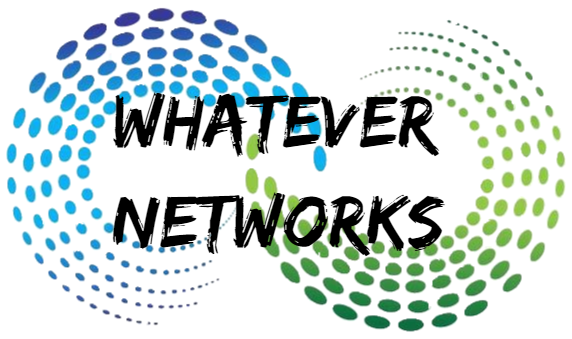Summary: I’m working on an issue with Citrix XenApp 6.5 on Windows 2008 R2 SP1 where sessions remain after a user logs out. We have a number of different environments all running the same version of Citrix and OS. The troubleshooting begins!
Please see my earlier post, this issue remains, “Down Session and Multiple Instances”
Environment:
OS: Windows 2008 R2 X64 SP1 Enterprise
Citrix: XenApp 6.5
Hardware: Blade
IMPACT: Users logging out of Citrix may end up with multiple sessions and multiple processes which are not visible to the user, meaning less resources on the server until the memory and CPU max out and a reboot is required. This can also affect applications that are license dependent, using up licenses for dead sessions.
Troubleshooting: The first question you have to ask yourself:: Is this a Microsoft or Citrix Issue? The CSRSS.exe is a Microsoft component “Client/Server Runtime subsystem” is mainly responsible for Win 32 Console handling and GUI shutdown, terminating this task will cause a BSOD or the server to reboot. So I’m thinking this is more of an Microsoft issue.
Microsoft have already identified this as an issue in a hotfix before SP1 and it was meant to be included in SP1.
Google hasn’t produced any great results so I’ve open an case with Microsoft and we are now trying HOTFIX: KB2661332
I’ve also installed XenApp 6.5 Roll-up Pack 1
Watch this space to see if the issue has been resolved.