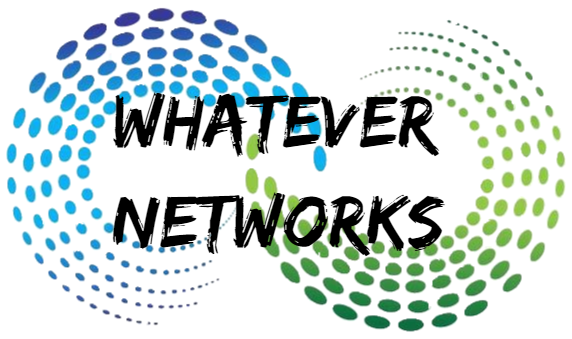You built your Citrix ADC / Netscaler and when you access the management interface you notice that it is insecure with SSL and warned about entering the site. The management interface uses a self-signed certificate that would not be trusted by your network or external browsers..
To secure the management interface, we need to bind a certificate to the service. You can do this by creating a CSR and submitting it locally to your Internal CA or if you have a signed wildcard certificate for your domain you can use that too. I have created a youtube video on how to create a CSR and secure the management interface.
Once you have a certificate with a common name of myadc01.mydomain.com then you can bind it. If using an internal certificate ensure you also upload the RootCA and Intermediate CAs if you have them in your environment.
To bind a certificate go to > Traffic Management > Load Balancing > Services then click the Internal Services tab.
Edit nshttps service
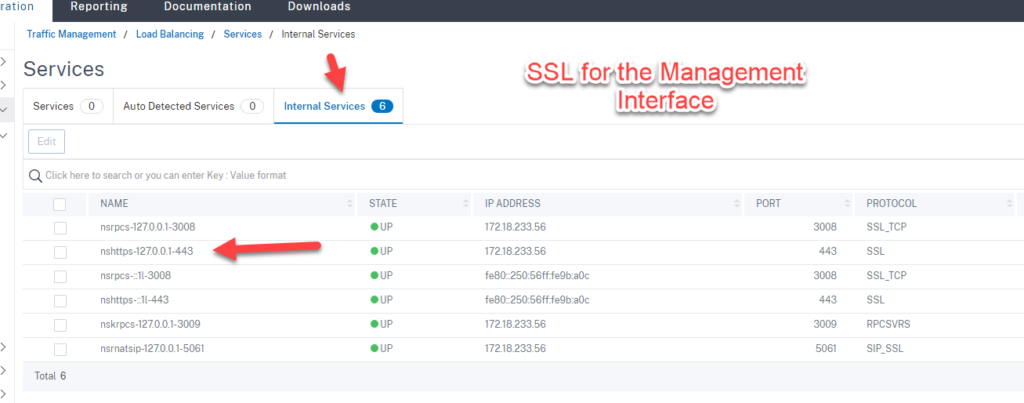
Then bind your certifcate, replacing the ns-server-certifcate
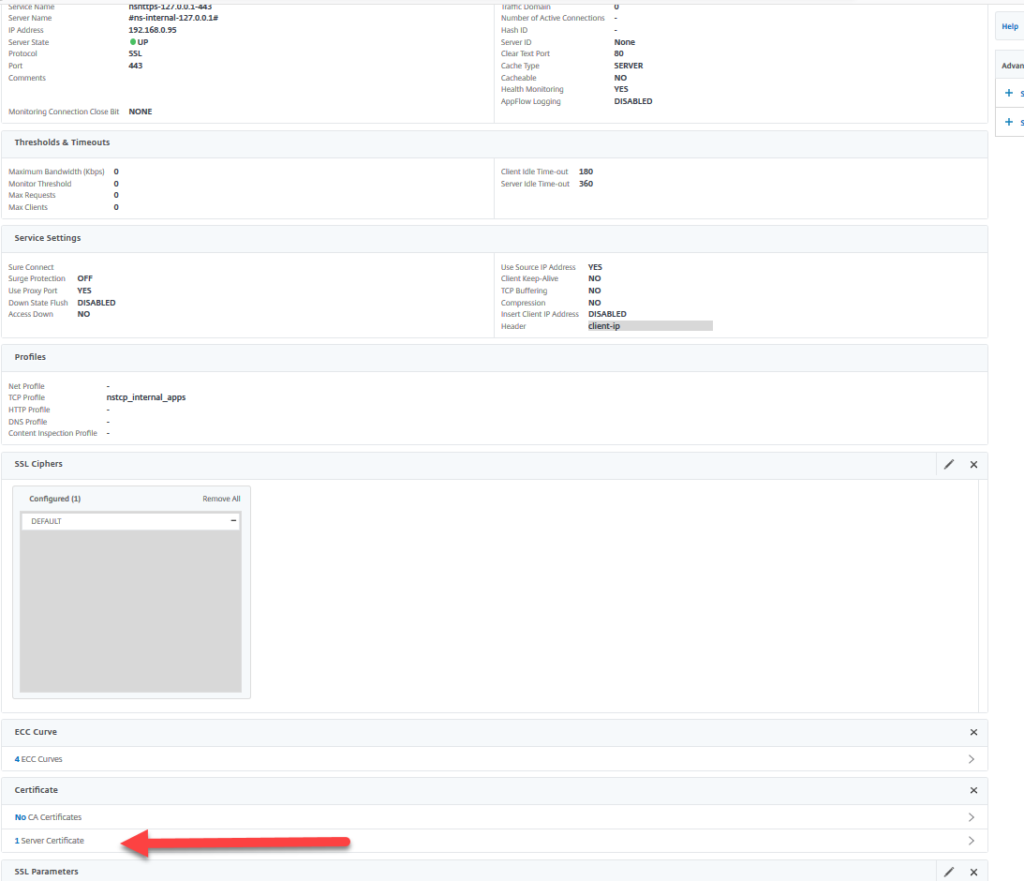
Bind and click done.
Logout and close the browser or open a different one like Internet Explorer.
Your site should now be SSL with a padlock if you use the FQDN.
See hows its done on my YouTube channel