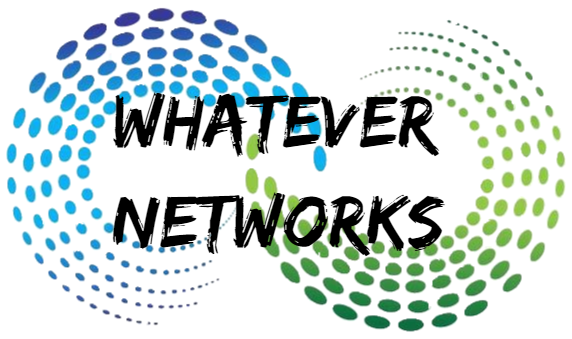I just thought I would publish this issue as I have seen it many times and it does affect the end-user experience. User logon with a temporary Profile and none of the setting are saved.
Identifying the issue: When a user logins in they are sometimes prompted that there is a profile issue or they have been logged on with a temporary profile.
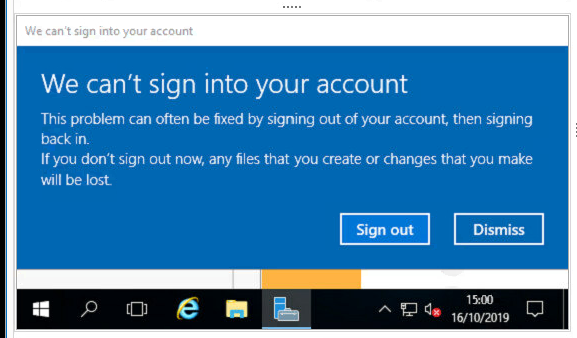
Also you may not see the profile of the user in C:\Users or in System Profiles.
In order to fix this issue, we need to take a deep dive in the registry.
Step 1) Ensure the user has logged off the server and then. Open the registry Start > Run > Regedit
Step 2) Navigate to > HKLM>SOFTWARE>Microsoft>Windows NT>Current Version> Profilelist
Step3) Expand and locate profiles with a .bak extension
Step 4) Export the Profilelist Key > Select the folder and then click File >Export and save
Step5) Click on each of the .bak files until you see the user profile or are trying to fix. There may be more than one. (Best to tackle each profile at a time) You should see the user name on the right hand side.
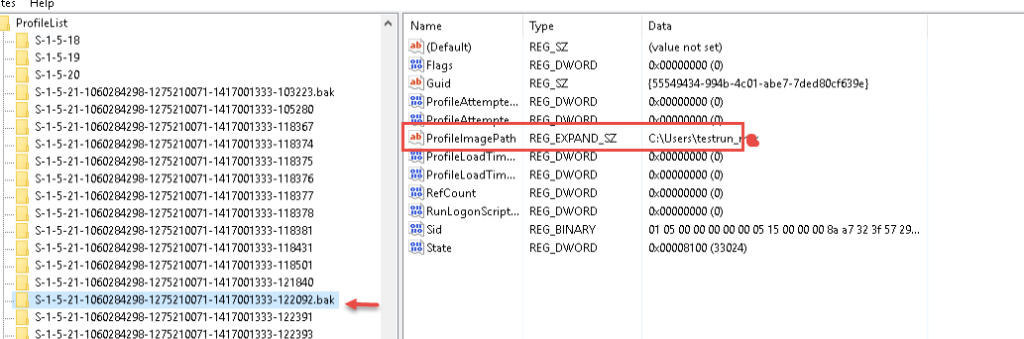
Step 6) You can delete the .bak key and close the registry and get the user to log back into the server again.