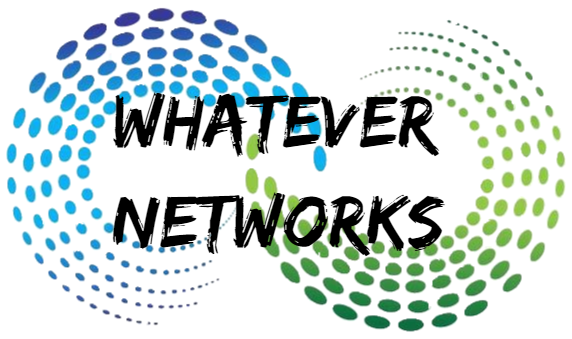Today I am faced with a chanellege to migrate all the schedules tasks from one server 2003 to a new windows 2008R2 server.
Prevouisly you just needed to copy the .job files from C:\windows\tasks to the new XP/2003 computer, but this doesn’t work for Windows 2008. So here’s a work around.
- Copy two files from your Windows 2003/XP computer found in C:\windows\system32 schedsvc.dll and schtasks.exe to temparary direct on your windows 2008/Win7 computer. C:\schtest for example. Do not copy to the \system32 directory!
- Copy all the .job files from your Windows 2003/XP computer to the C:\windows\tasks on your windows 2008 computer. WARNING: exisiting files with the same name maybe overwritten. (Just check first)
- Now run the following command from C:\schtest: schtasks /change /TN MySchJob /RU Username /RP Password Replace MySchJob with the job name and use a vaild username and password with /RU and /RP
- Now Open up Task Scheduler and your task has been imported.
If you have many tasks you may want to use a script. Good Luck!