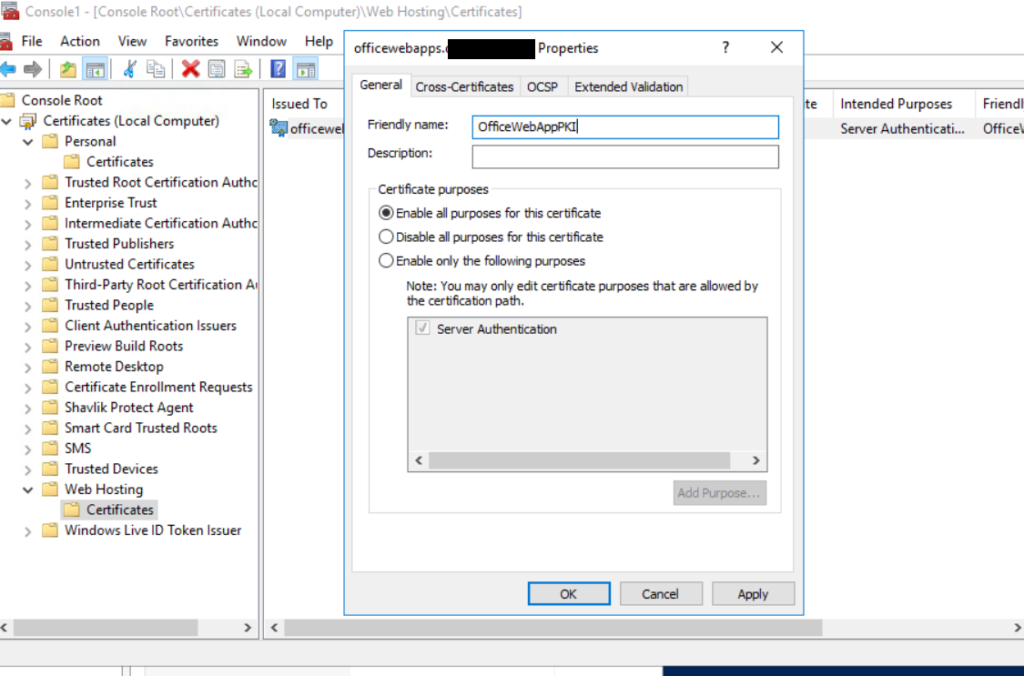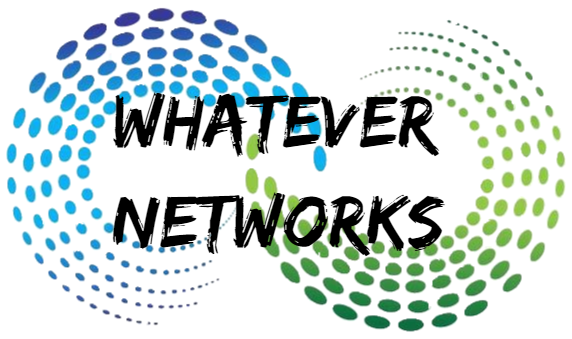Today I’m working on the Office Online Server which we are using for Sharefile, but can also be used for Sharepoint and provides as a document viewer and online editor. The existing certificate had expired and a new one issues, however, the Office Online service doesn’t like “-” in the Certificate name.
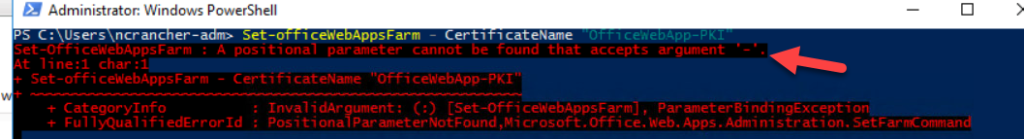
Renaming the certificate’s friendly name cant be done in IIS and while there are some third party tools can do this for you. There is more simply approach.
All your need to do is open an MMC and Add in Certificates
Browse to either Personal > Certificates or Web Certificates depending on where you installed it.
Then you can right click the certificate and select properties and rename the Friendly name.