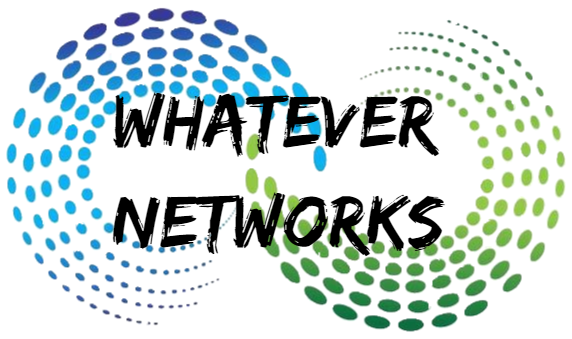Project Introduction
Today I am working to find out if it is possible to migrate Netbackup from one server to another using a replication of the data volume where netbackup is installed. We also like to upgrade to Windows 2008 X64 from Windows 2003 (x86). The reason for this unsupported method of netbackup migration is that a catalog restore takes 20 plus hours to restore, which exceed the maintenance window. So is there a faster way?
Background
We are initially moving the master server from a HP server to an blade centre. We no longer require all the network cards and additional fibre ports installed in the hardware as we recently deployed a media server that managed our library. We do however need an additional media server for another data centre which will be controlled by this master server.
Goals
Lets start with the basics of the project, the main goal is to move the master server on server to another, both servers are connected to a SAN via fibres and have been allocated virtual volumes. The original master server has the Netbackup installation on a different volume that the OS. This volume has been replicated to a new virtual volume connected to the another server, so the catalog, volume database and all the images are an exact mirror of the original. The Master server will
Summery of goals
- Move the netbackup master server to another physical server
- Upgrade to Windows 2008 (Preferably X64)
- Ensure the services are available and we have connectivity the media servers
- Complete the migration within 5 hours.
Please note that this will be a test to see if this method is possible and its not recommended to move a production environment without the initial testing.
Procedure
This procedure will will start will a fresh installation of windows 2008 X64 initially on the new host. Once the operating system is up and running we will present the data volume to the server and try to install Netbackup 6.5.5 X64 over the current installation path.
Testing that failed
This isn’t something new, I tried last week to present this replicated data volume to an existing Windows 2008 X64 installation with Netbackup already installed on a data volume. Then I stopped all the netbackup services and replaced the data volume.
When I tried to restart the services once again, the application cashed. This test failed.
Results:
I’ve been on holiday for the past week so sorry for the delay. I presented a copy of the Virtual Volume with the netbackup catalog data and installation on to a new Windows 2008 build. I then attempted to install Netbackup Master server over the existing installation. The installation crash during the setup and there were issues with the existing binaries.
The next attempt was to move all the data files and database configuration in to a new directory directory and then install netbackup. I made changes to the database configuration files to the new path, this can be found in \VERITAS\NetBackupDB\conf. All the services started accept the Enterprise Media Manager which couldn’t start because of a dependant service Adaptive Server Anywhere – VERITAS_NB. I believe this service maps the netbackup database, but I couldn’t work out how.
I had to abandon the installation and we will attempt to restore the catalog from tape again.
If I had more time to work on this I would try the installation again and copy just the data configuration files and catalog back to it original location after the installation on Windows 2008.