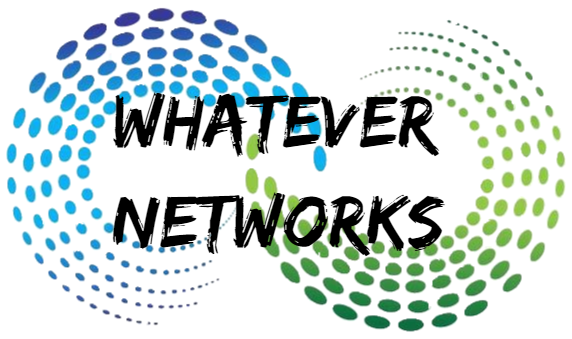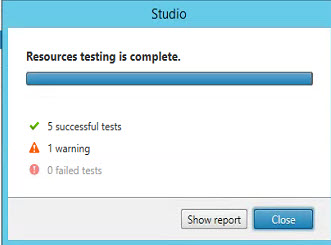Summary: We have an existing machine catalog with VMs created on a XenServer cluster. The existing machines work fine and are power managed. In Citrix studio you can turn on and off machines but not create new ones. There is sufficient resources on the XenServer. The frustrated client wants more machines for new starters.
The Issue: We are unable to deploy new VM to the existing machine catalog.
Errors: This operation cannot be performed because a VDI is in use by some other operation. This operation cannot be performed because a VDI is in use by some other operation.
Troubleshooting Steps: The initial steps would be to verify the DDC can authentication against hyper-visor. This is located Studio > Configuration > Hosting. Right click the properties of the host and pop in the credentials again.
If that doesn’t work, click Test Resources on the right hand side and check for any warnings.. All results should be successful. Read the warning for more information.
Depending on the version of Xendesktop, in this case it was 7.8, you may want to try creating another machine catalog. We have seen some instances where we are unable to add to an existing machine catalog but can use the same image/snapshot to deploy VMs on a new machine catalog.
The Resolution: In this instance the processor and cores didn’t match that of the master image. Its fine if the you add more cores but the number of CPU must be the same. 2×2
Example: In Xenserver, the master image was 2 CPU x 6 Cores and we tried changing it to 1 CPU x 4 core.
This worked when I changed the configuration to 2 CPU and 2 Core = 4 cores.